technology,
It has always been a problem to convert Pdf into word documents. Let it be for Content writers, business, or for official purposes. No doubt that PDF is one of the most used formats for document exchange among officials.
Even as a content writer, I have been using it for so long � for exchanging guidelines and drafts with my clients. I do that because I like exchanging my drafts in a way that it is not so easily editable.
But, that tends to create a problem at the client�s end. They get confused in figuring out how to make changes, as most of my clients aren�t well versed with technical stuff.
But, thanks to Docs.Zone online tool, I�ve been so far very successful in the whole exchange thing.
To those who don�t know, this is an online multi-utility tool, it has 7 utility � one of which is the PDF to Word converter. There are many more tools which can be accessed on the main website, but in this particular how-to, I�d be talking about its PDF to word conversion module.
So, follow the steps mentioned below to easily get your pdf converted into a word document in merely 6 steps.
1 . To get started with the process, open the PDF to Word converter . You�d come across a screen like one below.
2 . The website is pretty simple and doesn�t have a lot of things. The interface is quite simple which makes the experience flawless, and the usage even more simple. Once you arrive at the above screen, click on the �+Select Files� button, upon clicking it, you�d be asked to select the pdf from a file explorer popup.
3 . For demonstration purposes, I am selecting a demo PDF, one of my previous projects. After selecting the file, click on open.
4 . A Pop-up would appear, asking for choosing from some available file conversions methods, the first one generally works most of the time.
5 . Select the appropriate method and click on start.
6 . Under a few minutes, you�d be presented with an Inbox and links to download those files.
Why I Love using this tool ?
There are certain reasons why I love using this tool and recommend it as well. The first and foremost is that it gets my work done with efficiency and within seconds.
The tool is quite fast and the conversion takes nearly no time in converting the pdf to the word document.
Another benefit it offers is that it makes the document editable with all the formatting that the pdf document had.
Also, I am a slow traveler and writer, so I am mostly traveling while writing. Hence, I need a tool which I don�t need to download and is available on the go.
The online tool is free of cost and can be used without paying any charges or donating any amount. This feature also works in its favor.
The tool works quite at astonishing speed. It took merely 15 seconds at a slow internet connection to convert around 4 long paged pdf.
There are much more modules on this website rather than merely a PDF converter. I love using this tool rather than using a downloaded software because I don�t like crowding my desktop space.
Also, these files or converted documents can be accessed from anywhere around the globe by Internet.
The tool reduced PC burden and also is strikingly fast and above all it is available free of cost. The software works is a pretty simple manner as well.
Read also,
WeTransfer Review 2016: Transfer Big or Small Files Easily to Anyone
5 Best Websites to Send Large Files Up to 20 GB for Free
Top 10 Best Online File Sharing Websites for Free 2016
Message: I hope that you have enjoyed 'How to Convert PDF to Word : Convert Your Files in 6 Easy Steps' article on Tips2secure. However, if you want me to deliver more items, then please share my post. You can use Social Sharing Widget provided at the end of every post. After all, Sharing is Caring!
Even as a content writer, I have been using it for so long � for exchanging guidelines and drafts with my clients. I do that because I like exchanging my drafts in a way that it is not so easily editable.
But, that tends to create a problem at the client�s end. They get confused in figuring out how to make changes, as most of my clients aren�t well versed with technical stuff.
But, thanks to Docs.Zone online tool, I�ve been so far very successful in the whole exchange thing.
To those who don�t know, this is an online multi-utility tool, it has 7 utility � one of which is the PDF to Word converter. There are many more tools which can be accessed on the main website, but in this particular how-to, I�d be talking about its PDF to word conversion module.
So, follow the steps mentioned below to easily get your pdf converted into a word document in merely 6 steps.
1 . To get started with the process, open the PDF to Word converter . You�d come across a screen like one below.
2 . The website is pretty simple and doesn�t have a lot of things. The interface is quite simple which makes the experience flawless, and the usage even more simple. Once you arrive at the above screen, click on the �+Select Files� button, upon clicking it, you�d be asked to select the pdf from a file explorer popup.
3 . For demonstration purposes, I am selecting a demo PDF, one of my previous projects. After selecting the file, click on open.
4 . A Pop-up would appear, asking for choosing from some available file conversions methods, the first one generally works most of the time.
5 . Select the appropriate method and click on start.
6 . Under a few minutes, you�d be presented with an Inbox and links to download those files.
Why I Love using this tool ?
There are certain reasons why I love using this tool and recommend it as well. The first and foremost is that it gets my work done with efficiency and within seconds.
The tool is quite fast and the conversion takes nearly no time in converting the pdf to the word document.
Another benefit it offers is that it makes the document editable with all the formatting that the pdf document had.
Also, I am a slow traveler and writer, so I am mostly traveling while writing. Hence, I need a tool which I don�t need to download and is available on the go.
The online tool is free of cost and can be used without paying any charges or donating any amount. This feature also works in its favor.
The tool works quite at astonishing speed. It took merely 15 seconds at a slow internet connection to convert around 4 long paged pdf.
There are much more modules on this website rather than merely a PDF converter. I love using this tool rather than using a downloaded software because I don�t like crowding my desktop space.
Also, these files or converted documents can be accessed from anywhere around the globe by Internet.
The tool reduced PC burden and also is strikingly fast and above all it is available free of cost. The software works is a pretty simple manner as well.
Read also,
WeTransfer Review 2016: Transfer Big or Small Files Easily to Anyone
5 Best Websites to Send Large Files Up to 20 GB for Free
Top 10 Best Online File Sharing Websites for Free 2016
Message: I hope that you have enjoyed 'How to Convert PDF to Word : Convert Your Files in 6 Easy Steps' article on Tips2secure. However, if you want me to deliver more items, then please share my post. You can use Social Sharing Widget provided at the end of every post. After all, Sharing is Caring!
|

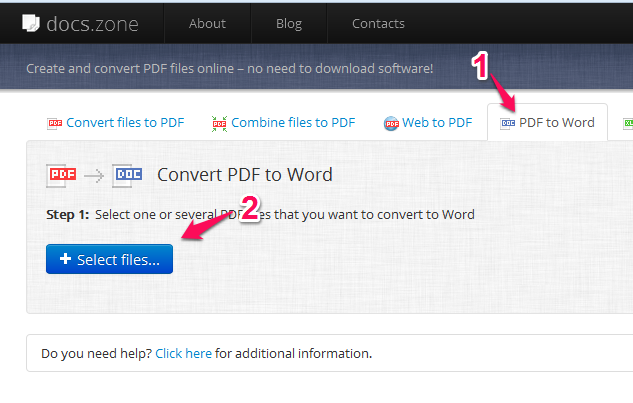



ليست هناك تعليقات:
إرسال تعليق